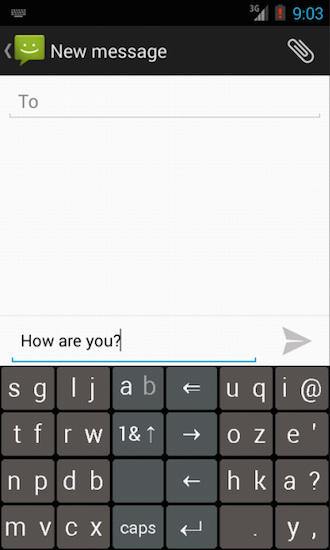B16 Keyboard 6.95
Free Version
Publisher Description
** This app is sublated by "B16x2 Keyboard", which includes both 16 key and 32 key.
Qwerty is not suitable for mobile. Mobile needs its own keyboard in the end. B16 Keyboard is it. It has optimum button size, button number and position for human hand structure.
o The speed almost catches up with computer typing.
o You can easily locate alphabet through easy games: 1, 2, 3.
If you install "B16 Chinese Dictionary" or "B16 Japanese Prediction", you can input Chinese or Kanji at B16 Keyboard. You can also utilize "B16 English Prediction" and its worldwide edition, "B16 Word Prediction" for word prediction and spelling check.
This keyboard is available with any languages around the world. Input method1 is default: one tap for first letters, double tap for second letters. You can almost utilize this app as you see. For more detailed usage, you can consult its help inside it.
Any third party developers, to provide words list and spelling check, can create their own dictionaries plugged in B16 Keyboard as described at http://www.bestcashbook.com/16key/crdict.html.
**The app includes both "Tutor" and "keyboard" to replace qwerty.
About B16 Keyboard
B16 Keyboard is a free app for Android published in the System Maintenance list of apps, part of System Utilities.
The company that develops B16 Keyboard is B16x2Key. The latest version released by its developer is 6.95.
To install B16 Keyboard on your Android device, just click the green Continue To App button above to start the installation process. The app is listed on our website since 2017-06-08 and was downloaded 16 times. We have already checked if the download link is safe, however for your own protection we recommend that you scan the downloaded app with your antivirus. Your antivirus may detect the B16 Keyboard as malware as malware if the download link to com.bestcashbook.an.b16kbt is broken.
How to install B16 Keyboard on your Android device:
- Click on the Continue To App button on our website. This will redirect you to Google Play.
- Once the B16 Keyboard is shown in the Google Play listing of your Android device, you can start its download and installation. Tap on the Install button located below the search bar and to the right of the app icon.
- A pop-up window with the permissions required by B16 Keyboard will be shown. Click on Accept to continue the process.
- B16 Keyboard will be downloaded onto your device, displaying a progress. Once the download completes, the installation will start and you'll get a notification after the installation is finished.